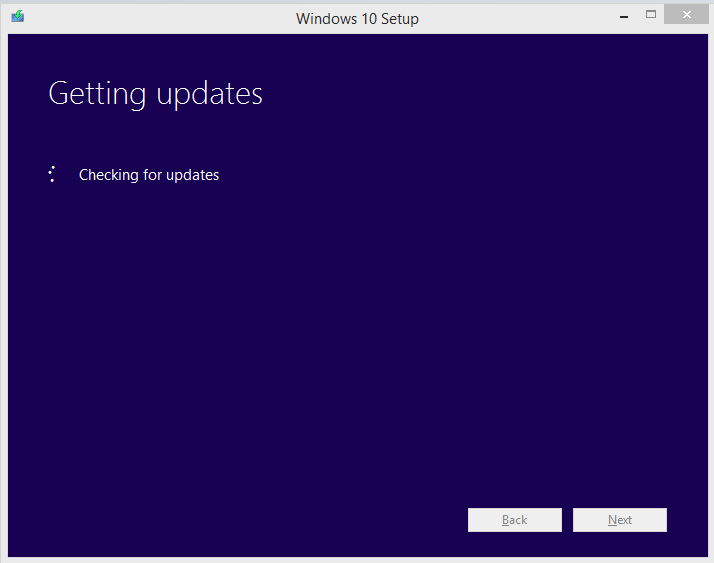Recently I noticed that when you sysprep Windows 10 and use CopyProfile=TRUE in your unattend.xml, it will copy over the last used folders and recent files of the built-in admin.
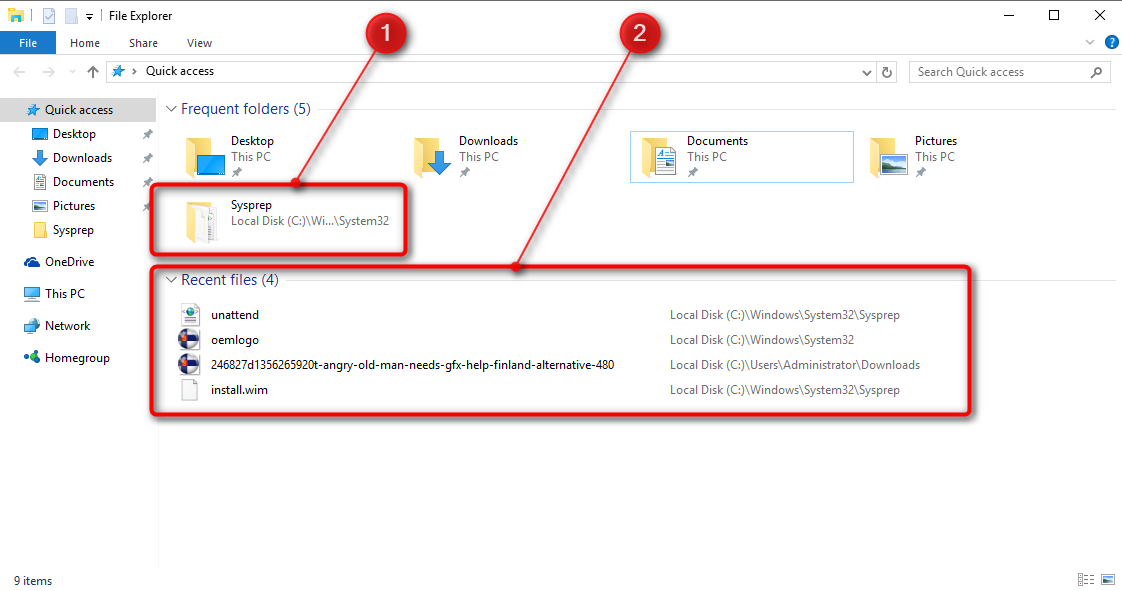
In order to remove the Quick Access history, you will need to place a batch file inside the built-in admin’s %appdata%\Microsoft\Windows\Start Menu\Programs\Startup folder in Audit Mode before running Sysprep.