
It’s been a while since my last post but I just wanted to share something that I have been working on. Lately I have been trying to migrate all of my WinForms to WPF with Powershell and since I have started learning how to create WPF forms , I wanted to share a tool that I created called “About Me”. This tool will give your users common information that support would need to assist them. If Outlook is installed, it will give users the ability to draft an email automatically with the information that is displayed in the tool. I also have included a “Tools” section that has some shortcuts to commonly used utilities in the OS.
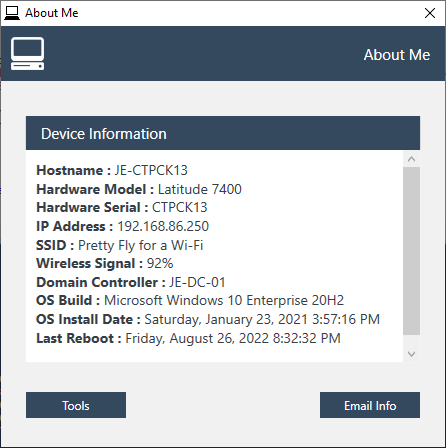
Device Information: This is the first section that users will see when launching the About Me WPF tool. If you have Outlook installed, you will see the Email Info button. Otherwise you will only see a Copy Info button instead which will place the device information into the user’s clipboard.
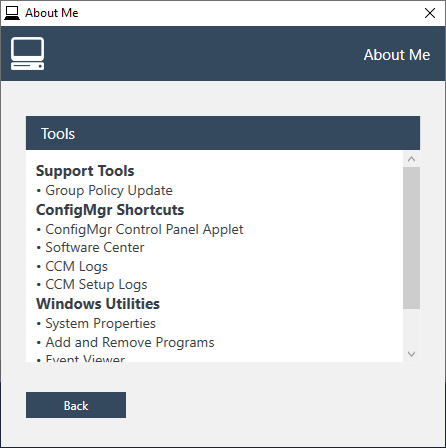
Tools Section: This is the tools section that users will see when they click the Tools button. This will give users and support the ability to run gpupdate and launch commonly used operating system utilities.
Well here is what you are probably looking for! The source code that you can use to implement this in your environment.
If you have any questions or suggestions for new features, please let me know. Thanks!
Notes:
1.02
Features Added:
- Group Policy Results
- Added logic to only display ConfigMgr Tool options when SCCM is installed
Bug Fixes:
- Fixed – SSID and Wireless signal did not have a vlue when query did not return results.
- Fixed – SSID and Wireless signal were not showing up when switching between Tools and Device Information.
- Fixed – Tools commands only allowed you to use one parameter.
1.01
Features Added:
- SSID and Wireless signal information added

Murtaza Samma
Excellent tool mate.
Jose Espitia
I appreciate the feedback!