I recently had some issues specifying server data for my LexisNexis Interaction silent install. For some reason, the server information that I used was not applying during the install. After a few failed attempts, I decided to review the MSIEXEC logs and found the following lines:
Action start 15:13:52: SetDataDirDef.
MSI (s) (F0:68) [15:13:52:542]: Doing action: SetDBServerSRCH
Action ended 15:13:52: SetDataDirDef. Return value 1.
MSI (s) (F0:68) [15:13:52:542]: Transforming table CustomAction.
MSI (s) (F0:68) [15:13:52:542]: PROPERTY CHANGE: Deleting IADBSERVER property. Its current value is ‘SQLSERVER’.
According to the logs, it looks like the server information that I added was getting deleted because of the SetDBServerSRCH action.
Now that I found what was causing the server information to be removed, I decide to review the InterAction MSI table and search for the SetDBServerSRCH action. Once I found the action, I was able to locate the condition that was forcing the action to run.
Condtion:
IANETINSTALL=0 and UILevel<5
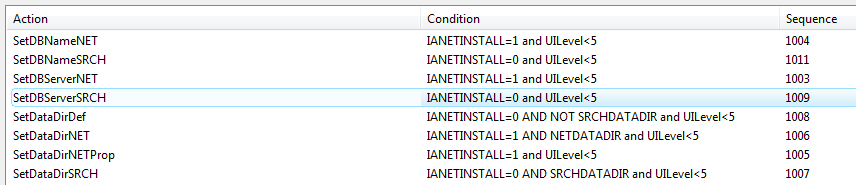
After a few tests, I verified that you can specify server information if you make the condition false. So all you have to do is add the following to your MSIEXEC command:
IANETINSTALL=2
And for anyone lazy enough to not read everything, here is the entire silent install command for InterAction.
MSIEXEC /I InterAction Desktop Applications.msi IADBSERVER=”DB SERVER” IADBNAME=”DB NAME” IAPORT=”PORT HERE” NETAPPSERVER=”APPSERVER” IANETINSTALL=2 /qn
I hope this helps someone!

Bablofil
Thanks, great article.
Kevin
Did you run this via SCCM? If so, did you create a package or application for this? I can run it via cmd line just fine but not through SCCM. Any help is appreciated.