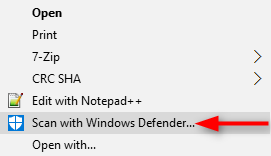
The following short batch script will automatically remove “Scan with Windows Defender” from the context menu for files, folders and drives in Windows 10.
:: Removes Windows Defender from the Context Menu for Files REG DELETE HKEY_CLASSES_ROOT\*\shellex\ContextMenuHandlers\EPP /F :: Removes Windows Defender from the Context Menu for Folders REG DELETE HKEY_CLASSES_ROOT\Directory\shellex\ContextMenuHandlers\EPP /F :: Removes Windows Defender from the Context Menu for Drives REG DELETE HKEY_CLASSES_ROOT\Drive\shellex\ContextMenuHandlers\EPP /F
