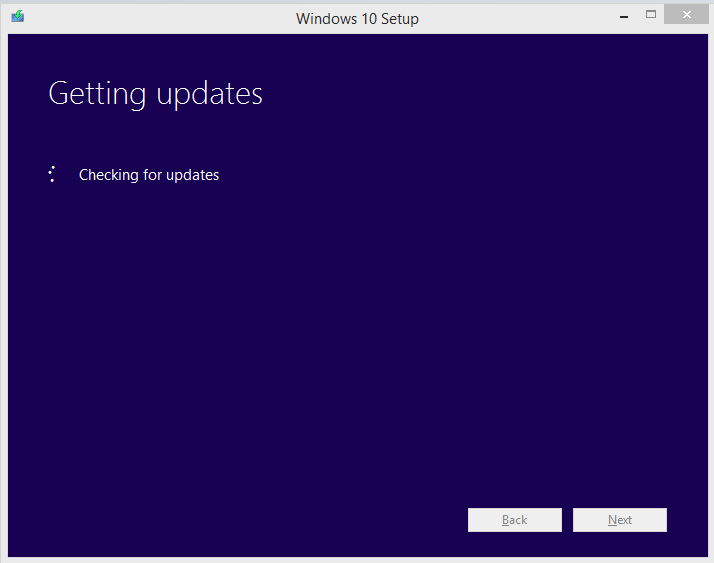
The other day I was upgrading a computer to Windows 10 and for some reason it was taking longer than usual to update. After an hour, I noticed that the computer was still stuck at “Checking For Updates”.
I looked at the Task Manager and noticed that SVCHost.exe was consuming a large amount of memory. After doing some research I found out that the Windows Update Automatic Update Service was causing the issue. In order to get around this problem, you will need to restart the service with the following commands:
net stop WUAUSERV
net start WUAUSERV
Keep in mind that you may have to do this more than once during your upgrade.
Good luck!
