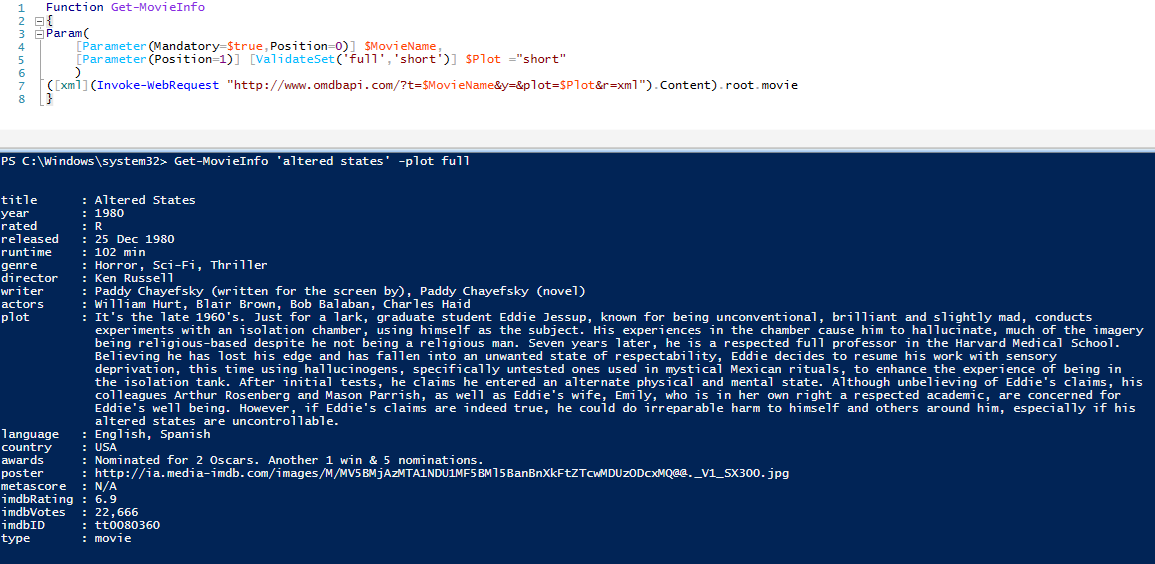
I recently have been messing around with Powershell and during my scripting tests, I came across a cmdlet called Invoke-WebRequest. It is an extremely powerful cmdlet that can grab data from a web page or web service. As I started to read about it, I decided that it would be neat to grab XML data from a website and display it in Powershell. During my search for an api, I came across http://www.omdbapi.com/, which is a free service that contains movie information.
As you can see, the URL is extremely easy to use for this example:
-
http://www.omdbapi.com/?t=FIRST PARAMETER&y=&plot=SECOND PARAMETER&r=xml
First Parameter: Movie Title
Second Parameter: Full or Short(Plot Description)
Once my two parameters were set, I just needed to request the page and select which XML element I wanted to display.
Script:
Function Get-MovieInfo
{
Param(
[Parameter(Mandatory=$true,Position=0)] $MovieName,
[Parameter(Position=1)] [ValidateSet('full','short')] $Plot ="short"
)
( [ xml ] (Invoke-WebRequest "http://www.omdbapi.com/?t=$MovieName&y=&plot=$Plot&r=xml")).root.movie
}
Now you have a Powershell function that you can use to grab movie information!
EXAMPLE:
Get-MovieInfo 'Altered States' -Plot Full
I hope this helps someone!

Regan
Hi Jose,
Nice job creating this.
I get this error:
Invoke-WebRequest : No API key provided.
I need to contact that site for a API key, but how do I add to the string?
Thanks,
Regan
Jose Espitia
Hi Regan,
This used to work in 2015 but I guess they now require an API key. Here is the updated script that you can use to include an API key:
Function Get-MovieInfo
{
Param(
[Parameter(Mandatory=$true,Position=0)] $MovieName,
[Parameter(Mandatory=$true,Position=2)] $API,
[Parameter(Position=1)] [ValidateSet('full','short')] $Plot ="short"
)
( [ xml ] (Invoke-WebRequest "http://www.omdbapi.com/?apikey=$API&?t=$MovieName&y=&plot=$Plot&r=xml")).root.movie
}
Then all you have to do is include your API key with the API parameter as shown below:
Get-MovieInfo ‘Altered States’ -Plot Full -API ‘YOUR_API_KEY_HERE’
Regan Smith
Thanks Jose!
Getting movie info is working for me. However, for getting series and episode info I am not using the correct format. Do you see what I am missing for getting series Reacher season 1 and Episode 2?
Invoke-RestMethod “http://www.omdbapi.com/?apikey=$key&t=Reacher&type=series&plot=full&Season=1Episode=2”
Thanks, Regan